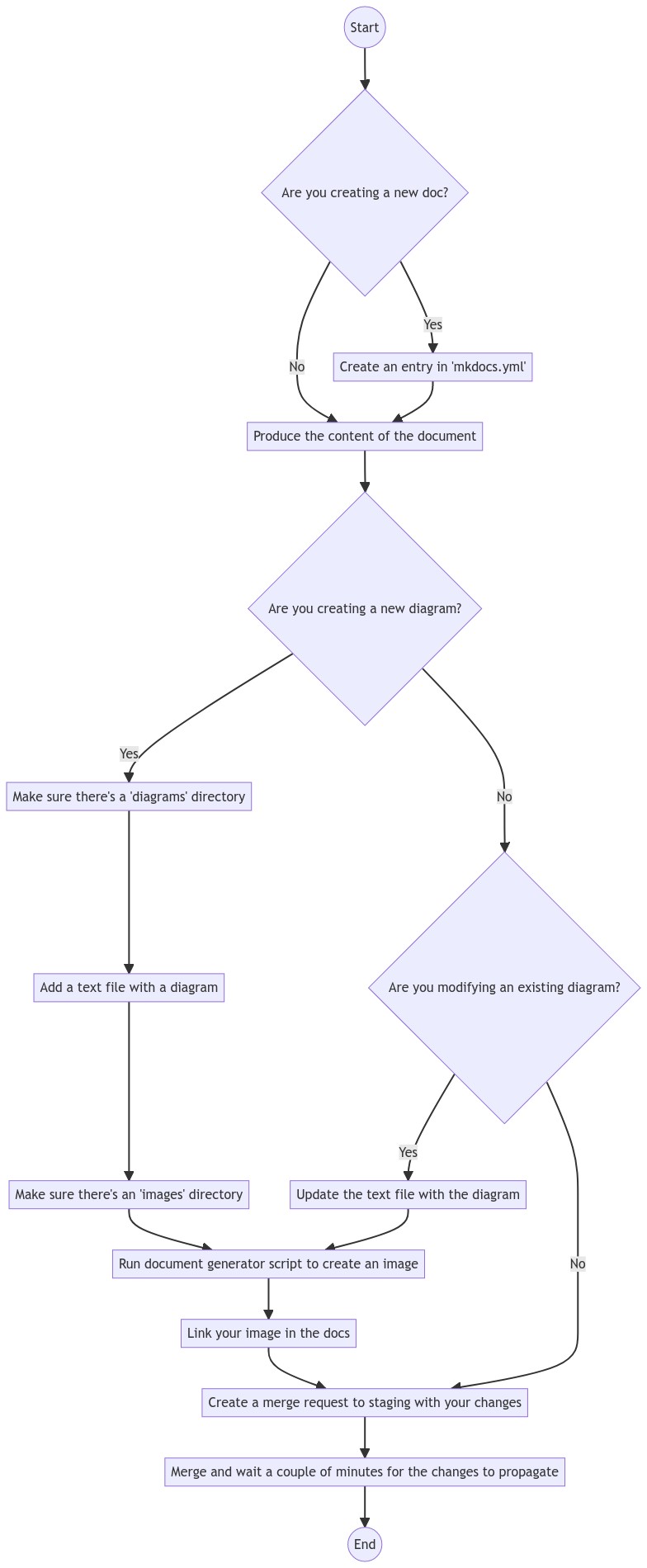-
Go to the
docs/directory and create a markdown file in the most appropriate place or modify an existing one. -
Make sure your file is included in
mkdocs.ymlin thenav:section. Give it a proper name. -
If you're creating or updating architecture or sequence diagrams in the docs, use a tool called mermaid.js for this. You can use their live editor to create a text file. The text file must start and end with an empty line and must be stored in
diagramsdirectory. After your diagram is properly designed, generate an image in the repository using the helper script. Run in from the repo root. Example:The diagram will appear in the$ python docs/diagram_generator.py docs/diagrams/updating-docs-algorithm.txtimagessubdirectory. Link the image in your document. -
Run
mkdocs servein the repo root directory and make sure your document renders properly:- To install:
pip install -r requirements.txt. - The default address is
localhost:8000. Usemkdocs serve -a localhost:<free-port>for an alternative port.
- To install:
-
Create a merge request with your changes. Once it lands on main :performing_arts:, your docs will appear here. That's it! :tada:
An algorithm summarising the procedure: