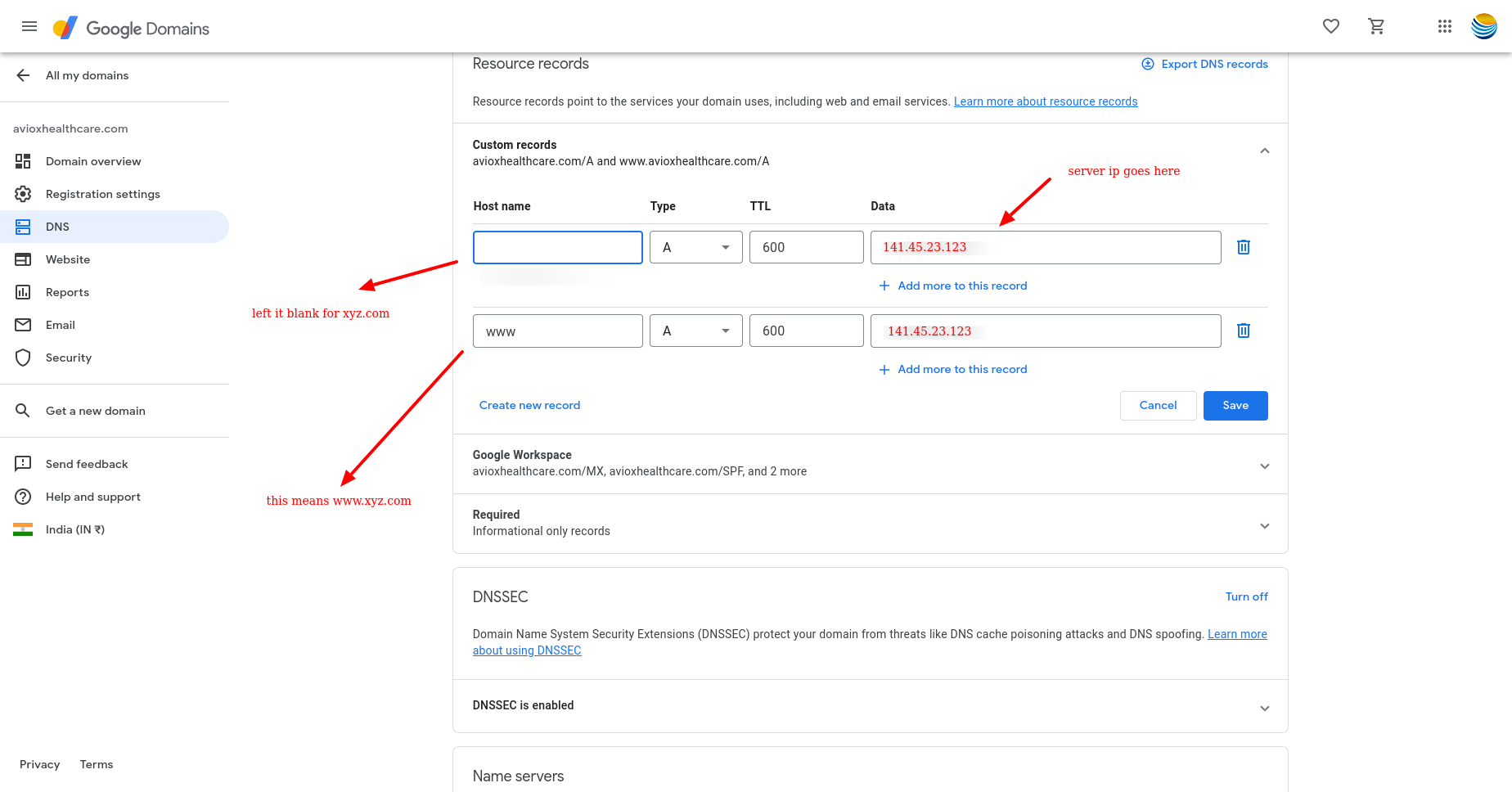Bind IP address with domain
Pointing/Binding IP adress to somain is process to allow any potential visitors to view your websit. When you want to give your website address to someone then we use domain adress instead of ip adress. Because these are easy to remember.
Step 1 Check access to DNS
To bind IP address and domain first you need access to domain provide admin dashboard where you can access DNS settings. Basically domain name provider is the platform where domain name is purchased.
So only if you have the access to DNS management of domain provider then you can do this configuration. Login your domain provide and look for DNS management. You check documentation of domain provider as well to find DNS manangement location.
Step 2 Create A record in DNS
An A or Address record (also known as a host record) links a domain to an IP address.
While creating an A record you have to configure 4 things. Hostname, type, ttl, IP. So if you have domain like xyz.com then you can create A record like below example. (Keep ttl to minimum)