Gates and Policies in Laravel
Gates
How to Create a Custom Gate
Laravel service provider when you need to register a component or a service. Following that convention, let's go ahead and define our custom gate in the app/Providers/AuthServiceProvider.php as shown in the following snippet.
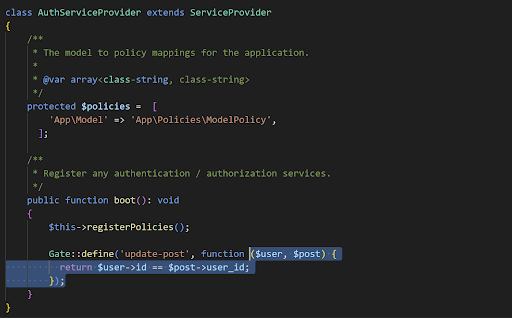
In the boot method, we've defined our custom gate:
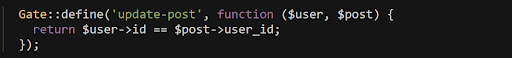
While defining a gate, it takes a closure that returns either TRUE or FALSE based on the authorization logic that's defined in the gate definition.
How to Use Our Custom Gate
In the routes file routes/web.php, let's add the following route.
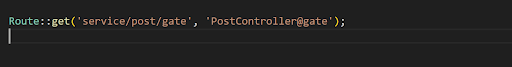
Let's create an controller file app/Http/Controllers/PostController.php as well.
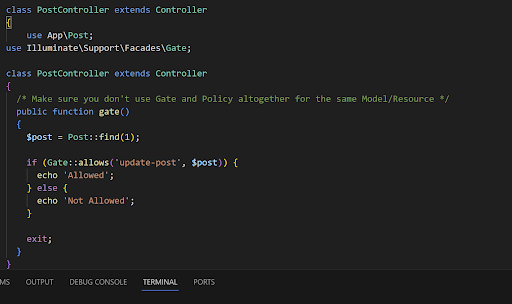
In most cases, you'll end up using either the allows or denies method of the Gate facade to authorize a certain action. In our example above, we've used the allows method to check if the current user is able to perform the update-post action.
Policies
How to Create a Custom Policy
we'll create a policy for the Post model that will be used to authorize all the CRUD actions. I assume that you've already implemented the Post model in your application; otherwise, something similar will do.
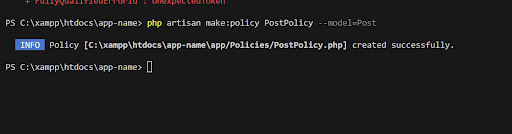
we've supplied the --model=Post argument so that it creates all the CRUD methods. In the absence of that, it'll create a blank policy class. You can locate the newly created policy class at app/Policies/PostPolicy.php
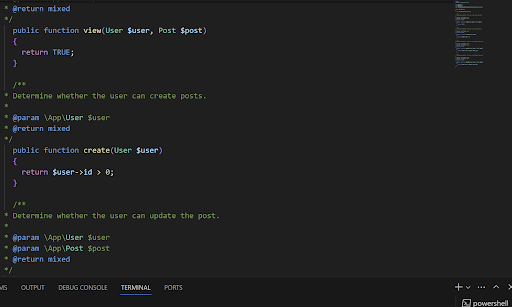
To be able to use our policy class, we need to register it using the Laravel service provider as shown in the following snippet.
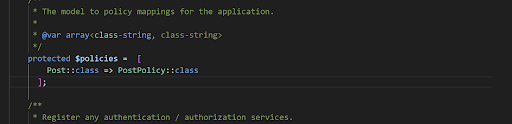
We've added the mapping of our policy in the $policies property. It tells Laravel to call the corresponding policy method to authorize the CRUD action.
Use the Policy in a controller
we can use it in our controllers to control access to resources. For example, suppose we have a PostController with an update() method that allows users to update a post:
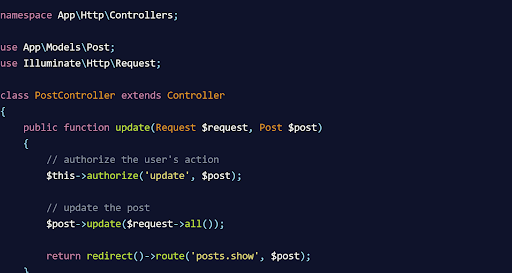
This means that Laravel will use this policy to authorize any actions related to the Post model.