Guzzle HTTP Client
Introduction
Guzzle is a versatile PHP HTTP client that allows developers to send HTTP requests and interact with APIs and web services seamlessly. Laravel, a popular PHP web application framework, incorporates Guzzle as its preferred HTTP client library. This integration simplifies the process of making HTTP requests, whether it's fetching data from external APIs or sending data to remote servers.
Installation and Setup:
To start using Guzzle in Laravel, you don't need to install it separately. Guzzle comes as a dependency with Laravel's core packages. However, if you need to specify a particular version of Guzzle, you can do so using Composer, a PHP dependency management tool:
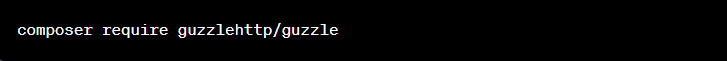
Make Requests
To make requests, you may use the head, get, post, put, patch, and delete methods provided by the Http facade.
Below is an example of get and post request on another URL.
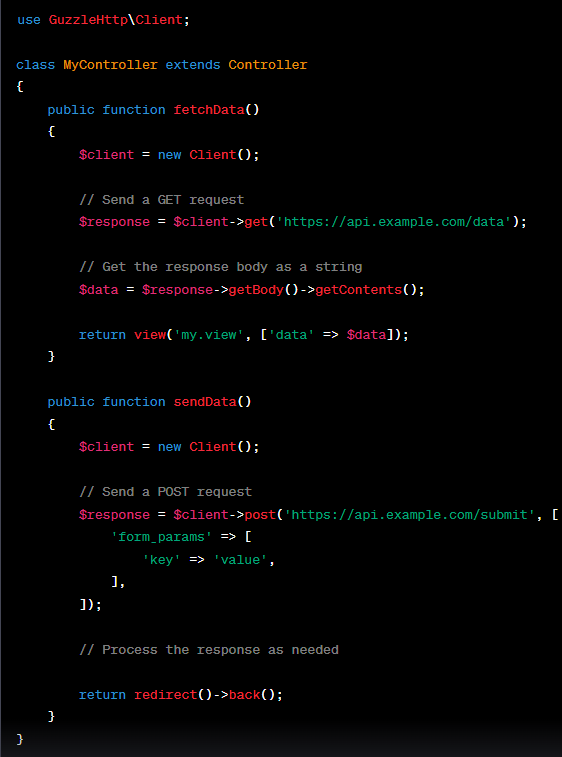
In the fetchData method, a GET request is made to retrieve data from the specified URL. The response body is then extracted and passed to a view for rendering
In the sendData method, a POST request is made to the specified URL with form parameters. The response is processed as required, and the user is redirected back.
The get method returns an instance of Illuminate\Http\Client\Response, which provides a variety of methods that may be used to inspect the response:
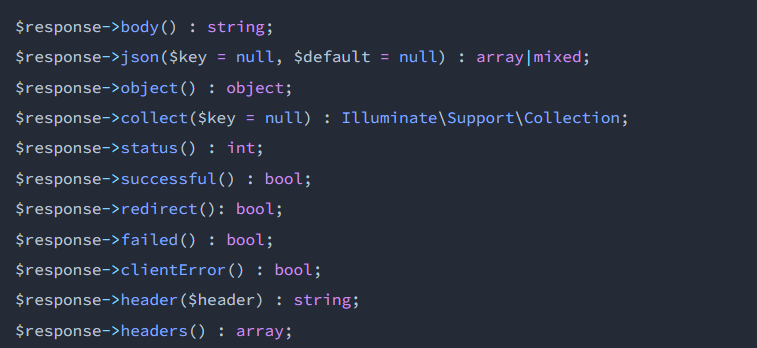
Dumping Requests
If you would like to dump the outgoing request instance before it is sent and terminate the script's execution, you may add the dd method to the beginning of your request definition:
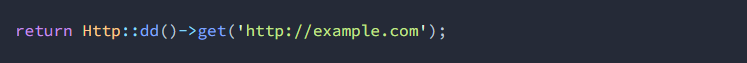
Request Data
When you're working with POST, PUT, and PATCH requests, it's typical to need to send extra data along with your request. These methods allow you to provide new information or update existing data on the server. In Guzzle, you can supply an array of data as the second parameter when using these methods. By default, the data you provide will be transmitted using the application/json content type.
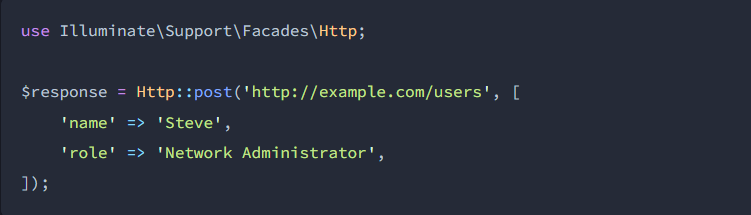
GET Request Query Parameters
When you're dealing with GET requests, you have a couple of options for how to include your query parameters. You can either attach a query string directly to the URL or provide an array containing key-value pairs as the second argument to the get method.
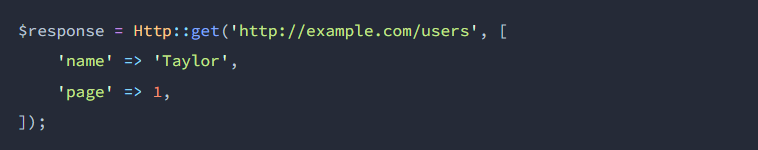
Alternatively, the withQueryParameters method may be used:
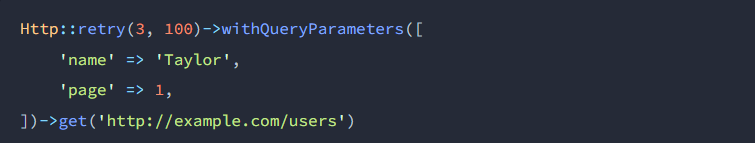
Headers
Headers may be added to requests using the withHeaders method. This withHeaders method accepts an array of key / value pairs:
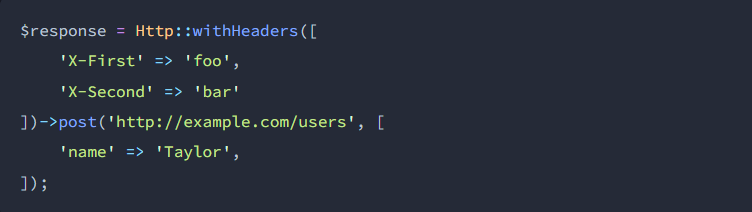
You may use the accept method to specify the content type that your application is expecting in response to your request:
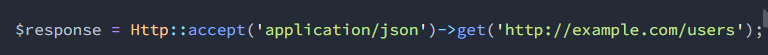
For convenience, you may use the acceptJson method to quickly specify that your application expects the application/json content type in response to your request:
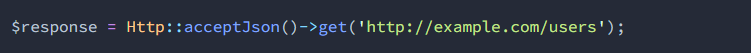
The withHeaders method merges new headers into the request's existing headers. If needed, you may replace all of the headers entirely using the replaceHeaders method:
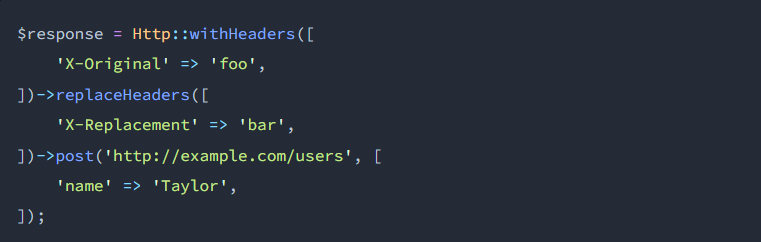
Guzzle Middleware Integration
Given that Laravel's HTTP client utilizes the capabilities of Guzzle, you have the opportunity to leverage Guzzle Middleware to control the request before sending it or to analyze the response upon receipt. If you wish to modify the request before it's sent, you can implement a Guzzle middleware by registering it through the withResponseMiddleware method:
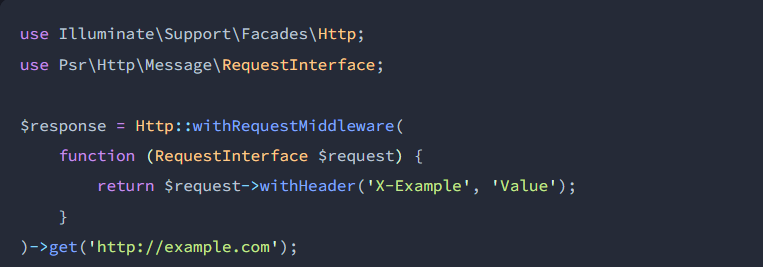
you can inspect the incoming HTTP response by registering a middleware via the withResponseMiddleware method:
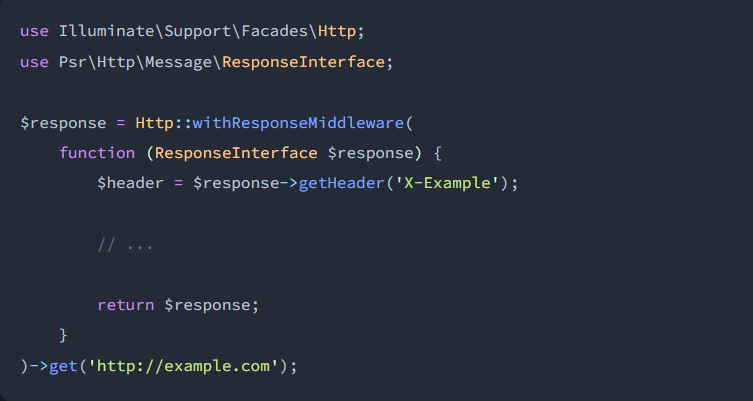
Conclusion
Guzzle's integration in Laravel equips developers with a streamlined HTTP client, enhancing API interactions. Guzzle's versatility simplifies request sending, query handling, and response management. Middleware extends control by enabling request modification and response inspection. This collaboration empowers developers to build efficient, data-rich applications with Laravel's ease and Guzzle's robustness, ensuring seamless communication with external resources.